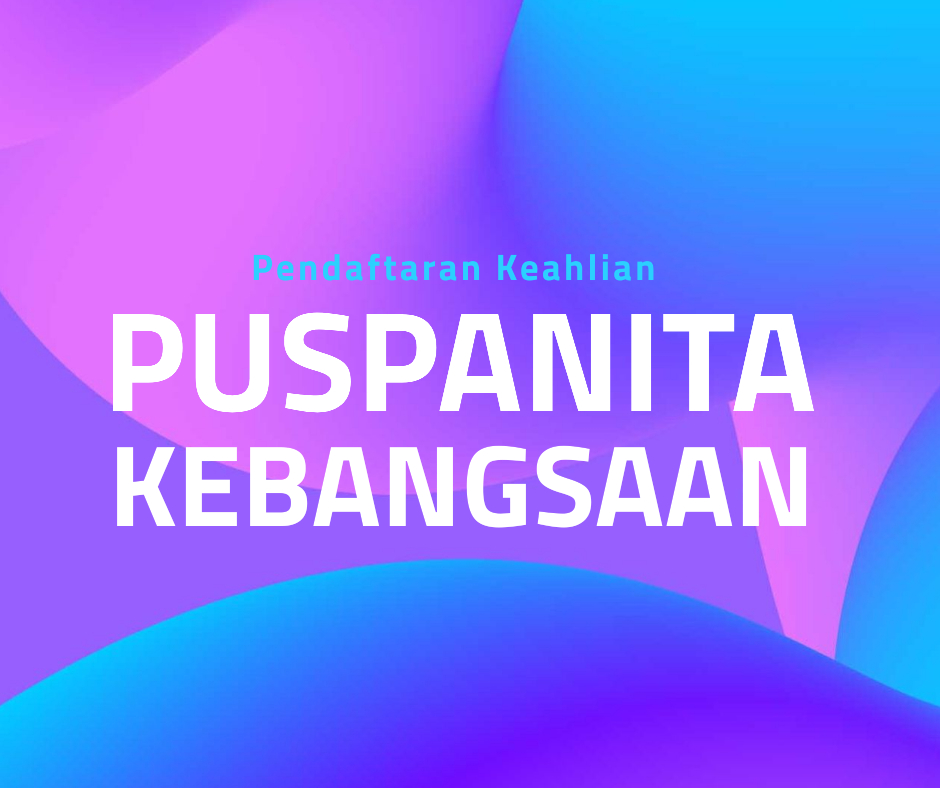1 The first step is to open http://ahli.puspanita.org.my/ and click Daftar
2 Type Name and Press Tab
3 Type Name and Press Tab
4 Type Telefon
5 Click Pilih jabatan…
6 Click Pilih Cawangan…
7 Click Pilih kategori keahlian…
8 Type Password
9 Type Confirm Password
10 Click Daftar
11 That’s it. You’re done.